The easiest way to install TWRP 2.7.0.0 on E-ceros Vision / Vido M10 / YuanDao M10 KitKat tablet.
2. Put the tablet in bootloader mode. You can easily do that using 'Quick Boot' application.
3. Run 'ROM_Flash_Tool_137.exe'. On the flashtool check and select as recovery.img the provided E-cerosVision_VidoM10_1920x1200_rk31xx_KK.img, confirm offset location, and unselect everything else. DON'T ERASE IDB and press Run. Enjoy.
View the video below fore more details.
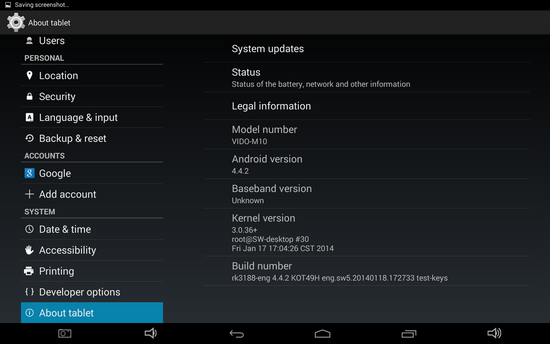
ConversionConversion EmoticonEmoticon